You can connect to your Jetclouding server from any mobile device supporting the HTML5 technology, such as:
- an iPhone
- an iPad
- an Android smartphone
- an Android tablet
Jetclouding built-in HTML5 client provides the user a completely new menu on tablets and mobile devices.
With this new menu the user gets an easy access to mobile keyboard and right click, but also to file sharing and to our unique Universal Printing feature!
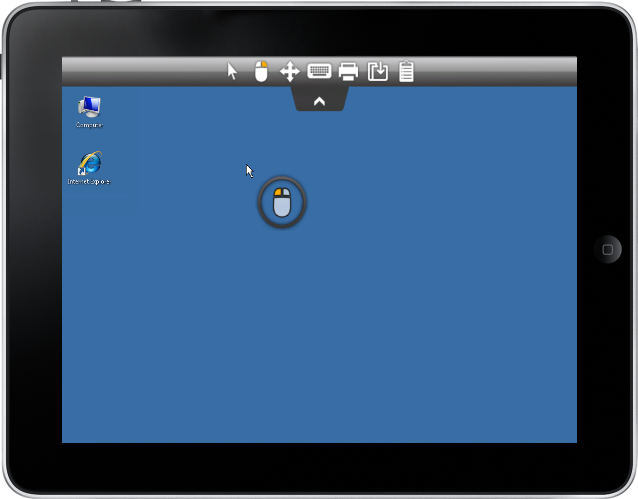
If the mouse icon/action arrow on the top covers important area, that you want to click/touch, you can just touch and move the icon to other wished position on touch devices or move it with mouse on PC. You can also change the initial position (in percentages) in the file Clients\www\software\html5.html
var imgswitchpos = 75;
var actionnewposition = 50;


