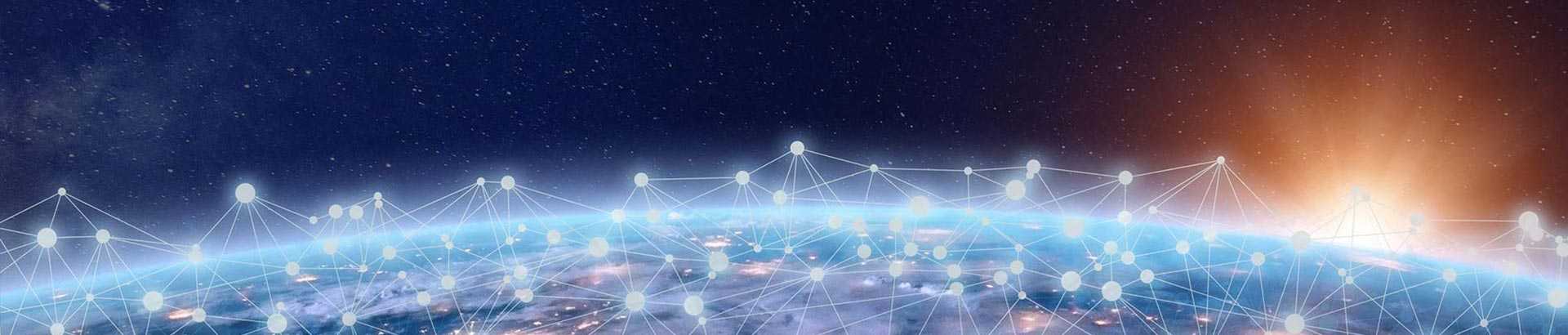Jetclouding Prerequisites 1) Hardware Jetclouding can work on your PC and here is the minimal recommended hardware:
The License Management Console is available in the Administrator Tool. This “License” tab displays the license status of the Jetclouding Web components. If you see […]
Most browsers except older MSIE browsers do not support the direct clipboard reading and writing due to security reasons. To copy the text from session […]
Pre-requisites We advise you to start by reading our Load Balancing overview.
Usually the SSH package support HTTP(S) proxies and this should be sufficient to overcome most known proxies. However, there are existing very difficult cases, where […]
When connecting remotely, you can access your applications by selecting the seamless mode as if they were installed locally on your computer. A transparency color […]
Jetclouding Installation Run Jetclouding Setup program and then follow the installation steps.
Services Running Services for the Jetclouding HTTP / HTTPS / HTML5 / SSH:
Use the menu for file transfer. Unlike real RDP session the browsers do not allow to access the hard drives directly, the file transfer is […]
It is possible to use servers behind reverse proxies via xhr-polling, with some limitations. As described, Websockets are not part of HTTP protocol, even if […]