Overview
The generated clients can be copied to users Desktop or onto a USB stick for portable use.

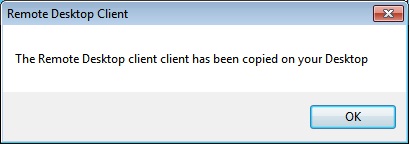
Main window – General Settings
The Connection Client Generator program allows changing the icon and the connection client program name.
Server Address: Enter the IP address of the server to which the client must be connected.
Port Number: Enter the server port number
Domain name: Enter a domain name if any
User and Password: If you enter a user/password, the client program will not ask to retype it at each session. If you type *SSO in the user name field, the client program will just ask once the logon/password at the very first connection and will save this information on the user’s workstation so that the user doesn’t have to identify himself ever again. To reset this logon/password saving, you must create and edit a shortcut of the Remote Desktop Client and add -reset on switch at the end of the target field.
Jetclouding Seamless vs Microsoft RemoteApp
Microsoft RemoteApp is a Microsoft feature which requires W7 Enterprise or Ultimate, W8 Enterprise or W2008/W2012.
All users PCs must have at least a RDP6 client.
Jetclouding Seamless delivers a similar user experience and is available on any Windows host system.
Based on one transparency color selected by the Administrator, the Microsoft Remote Desktop is not displayed anymore and the user will just see his published applications.
The “Seamless Color” can be modified and must be the same when using the AdminTool and the Portable Client Generator.


